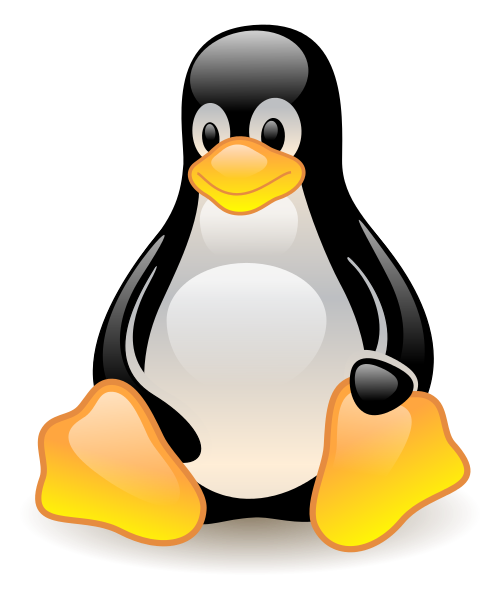Debian10 操作系统通过wine安装微信主要分为2大步:
- 安装wine
- 安装微信
1 安装wine
参考连接:https://computingforgeeks.com/how-to-install-wine-on-debian/
wine的安装相对简单安装,步骤如下:
# 1 开启32为架构
$ sudo dpkg --add-architecture i386
# 2 添加WineHQ仓库
$ sudo apt update
$ sudo apt -y install gnupg2 software-properties-common
$ wget -qO - https://dl.winehq.org/wine-builds/winehq.key | sudo apt-key add -
$ sudo apt-add-repository https://dl.winehq.org/wine-builds/debian/
# 3 在Debian10上安装Wine6
# 配置完APT仓库后最后异步就是安装wine,首先添加Wine OBS仓库:
$ wget -O- -q https://download.opensuse.org/repositories/Emulators:/Wine:/Debian/Debian_10/Release.key | sudo apt-key add -
$ echo "deb http://download.opensuse.org/repositories/Emulators:/Wine:/Debian/Debian_10 ./" | sudo tee /etc/apt/sources.list.d/wine-obs.list
# 安装稳定分支
$ sudo apt update
$ sudo apt install --install-recommends winehq-stable
# 查看wine版本
$ wine --version
# 4 在Debian上使用wine
$ wine --help
$ cd ~/Downloads
$ wget https://notepad-plus-plus.org/repository/7.x/7.7/npp.7.7.Installer.exe
$ wine ./npp.7.7.Installer.exe
需要注意的是,任何时候如果修改了/etc/apt/source.list文件后首先要执行apt update操作,之后才能执行apt install
2 安装微信
首先下载微信的exe文件,然后使用上面的方法运行微信。直接运行会存在一个问题:微信启动后输入框内不显示打字输入的内容。解决办法:使用winetricks安装riched20.
安装依赖
$ sudo apt install cabextract
安装winetricks
cd "${HOME}/Downloads"
wget https://raw.githubusercontent.com/Winetricks/winetricks/master/src/winetricks
chmod +x winetricks
上面的命令是官网提供的安装方式,但wget的时候无法下载。所以直接在浏览器中输入地址,将页面中的内容拷贝到名称为winetricks文件中。其他步骤。
安装riched20
./winetracks riched20
另一个问题是,微信不能显示中文。解决办法是在下面的命令中确保选中了zh_CN.UTF-8
$ sudo apt-get install locales
$ sudo dpkg-reconfigure locales
并且在本地区域设置的时候也选则zh_CN.UTF-8
其次在设置—-Region & language中语言选汉语,格式选中国。
即便完成了上面的配置也可能在输入框内输入中的时候还是方块,可以试着先发送空内容或者给文件传输发送中文。