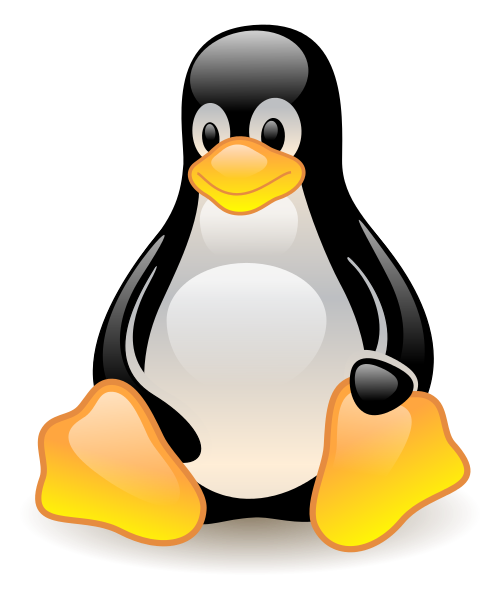Linux ss命令使用示例
尽管netstat命令很强大,包括现在仍然有很多人习惯于使用netstat命令,但ss命令被认为是netstat命令的替代者。
Linux ss命令的使用模式如下:
ss [OPTIONS] FILTER
常用选项
- -l:仅显示监听端口
- -t:仅显示tcp连接
- -u:仅显示udp连接
- -p:显示socket连接相关的pid.如
ss -t -p - -s:显示统计信息
- -4:显示IPv4连接
- -6:显示IPv6连接信息
- -o:显示时间信息
- -e:显示socket详细信息
- -m:显示socket内存使用信息
过滤
通过端口号过滤
$ ss -at '( dport = :22 or sport = :22 )'
通过协议过滤
$ ss -a state established '( dport = :https or sport = :https )'
$ ss -at '( dport = :ssh or sport = :ssh )'
通过状态过滤
$ ss -t -r state established
$ ss -t -r state listening
$ ss -4 state listening
显示来自特定IP的socket连接
ss dst 192.168.1.139
Reference
- https://www.tecmint.com/ss-command-examples-in-linux/
- https://www.linux.com/topic/networking/introduction-ss-command/
- https://www.howtogeek.com/681468/how-to-use-the-ss-command-on-linux/
- https://man7.org/linux/man-pages/man8/ss.8.html