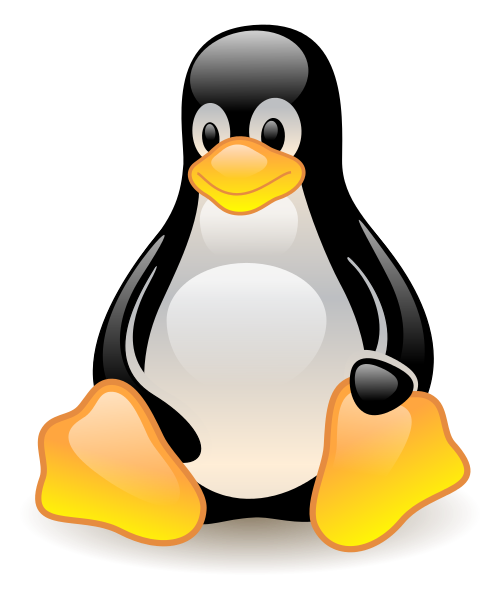原文链接:https://linuxhint.com/python_asyncio_tutorial/ , by Fahmida Yesmin
python 3.4引入了Asyncio库,用来执行单线程的并发程序。由于其速度和使用多样性的优势,比其他的库和框架更加流行。Python使用Asyncio这个库用来创建,执行和组织协程,在不使用并行处理多任务的情况下,来并发处理多个任务。Asyncio库主要由以下几个部分组成:
Corotine: 多线程的脚本能能暂停和恢复的代码称为协程。多线程中协程以合作的方式进行工作,当一个协程暂停时,其他的协程就可以执行。
Event loop: 事件循环用于启动协程的执行,并处理I/O操作。使用多任务完成。
Task: task定义了协程的执行和结果。你可以使用Asyncio库指定多个任务进行异步运行。
Future: 一个未来结果的存储,协程最终执行完成的结果将存储在future中。当任何一些协程需要等待其他协程的结果时,这变得非常有用。
示例一:Create Single coroutine with a single task
创建一个名为async1.py的文件并添加下面的代码。add函数用于计算执行范围内数字的和。
import asyncio
async def add(start,end,wait):
#Initialize sum variable
sum = 0
#Calculate the sum of all numbers
for n in range(start,end):
sum += n
#Wait for assigned seconds
await asyncio.sleep(wait) # After calculating the value, the function will wait for one second and print the result
#Print the result
print(f'Sum from {start} to {end} is {sum}')
async def main():
#Assign a single task
task=loop.create_task(add(1,101,1)) # The number range from 1 to 101 is assigned by the task with one second delay
#Run the task asynchronously
await asyncio.wait([task])
if __name__ == '__main__':
#Declare event loop
loop = asyncio.get_event_loop()
#Run the code until completing all task
loop.run_until_complete(main()) # The event loop is declared that it will run until all the tasks of main method complete
#Close the loop
loop.close()
示例二: Create Multiple coroutines
创建文件async2.py文件,并添加如下代码。在main()函数中生成三个不同数字范围和等待时间的任务。等待时间最短的任务最先完成,等待时间最长的任务最后完成。
import asyncio
async def add(start,end,wait):
#Initialize sum variable
sum = 0
#Calculate the sum of all numbers
for n in range(start,end):
sum += n
#Wait for assigned seconds
await asyncio.sleep(wait)
#Print the result
print(f'Sum from {start} to {end} is {sum}')
async def main():
#Assign first task
task1=loop.create_task(add(5,500000,3))
#Assign second task
task2=loop.create_task(add(2,300000,2))
#Assign third task
task3=loop.create_task(add(10,1000,1))
#Run the tasks asynchronously
await asyncio.wait([task1,task2,task3])
if __name__ == '__main__':
#Declare event loop
loop = asyncio.get_event_loop()
#Run the code until completing all task
loop.run_until_complete(main())
#Close the loop
loop.close()
示例三:coroutines with future
创建文件async3.py 并添加如下代码。本例中future指定了两个任务。show_mesage函数用于打印在协程执行前后打印消息。第一个任务会等待2秒最后完成,第二个任务等待1秒最先完成。
import asyncio
async def show_message(number,wait):
#Print the message
print(f'Task {number} is running')
#Wait for assigned seconds
await asyncio.sleep(wait)
print(f'Task {number} is completed')
async def stop_after(when):
await asyncio.sleep(when)
loop.stop()
async def main():
#Assign first task
task1=asyncio.ensure_future(show_message(1,2))
print('Schedule 1')
#Assign second task
task2=asyncio.ensure_future(show_message(2,1))
print('Schedule 2')
#Run the tasks asynchronously
await asyncio.wait([task1,task2])
if __name__ == '__main__':
#Declare event loop
loop = asyncio.get_event_loop()
#Run the code of main method until completing all task
loop.run_until_complete(main())